TBILearn User Guide
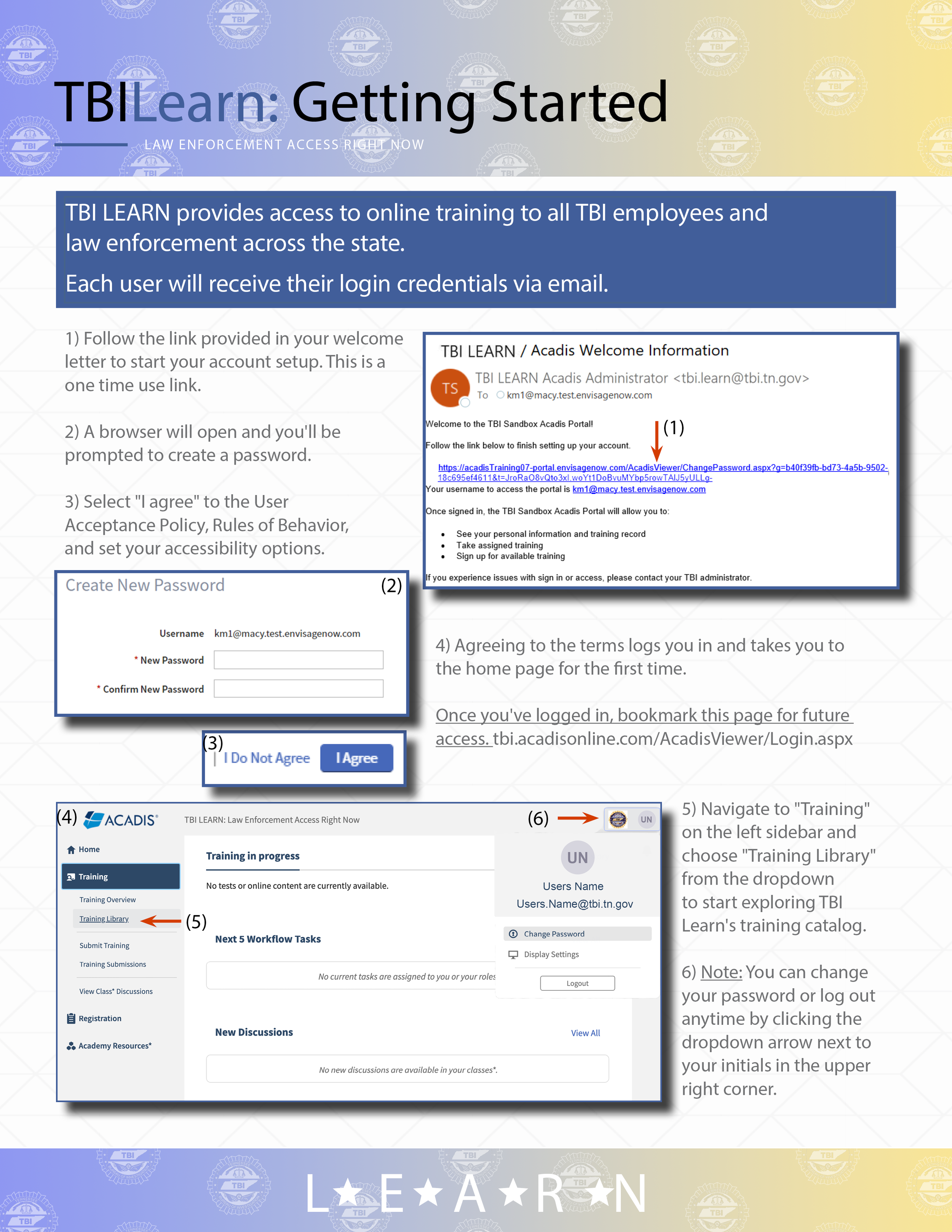
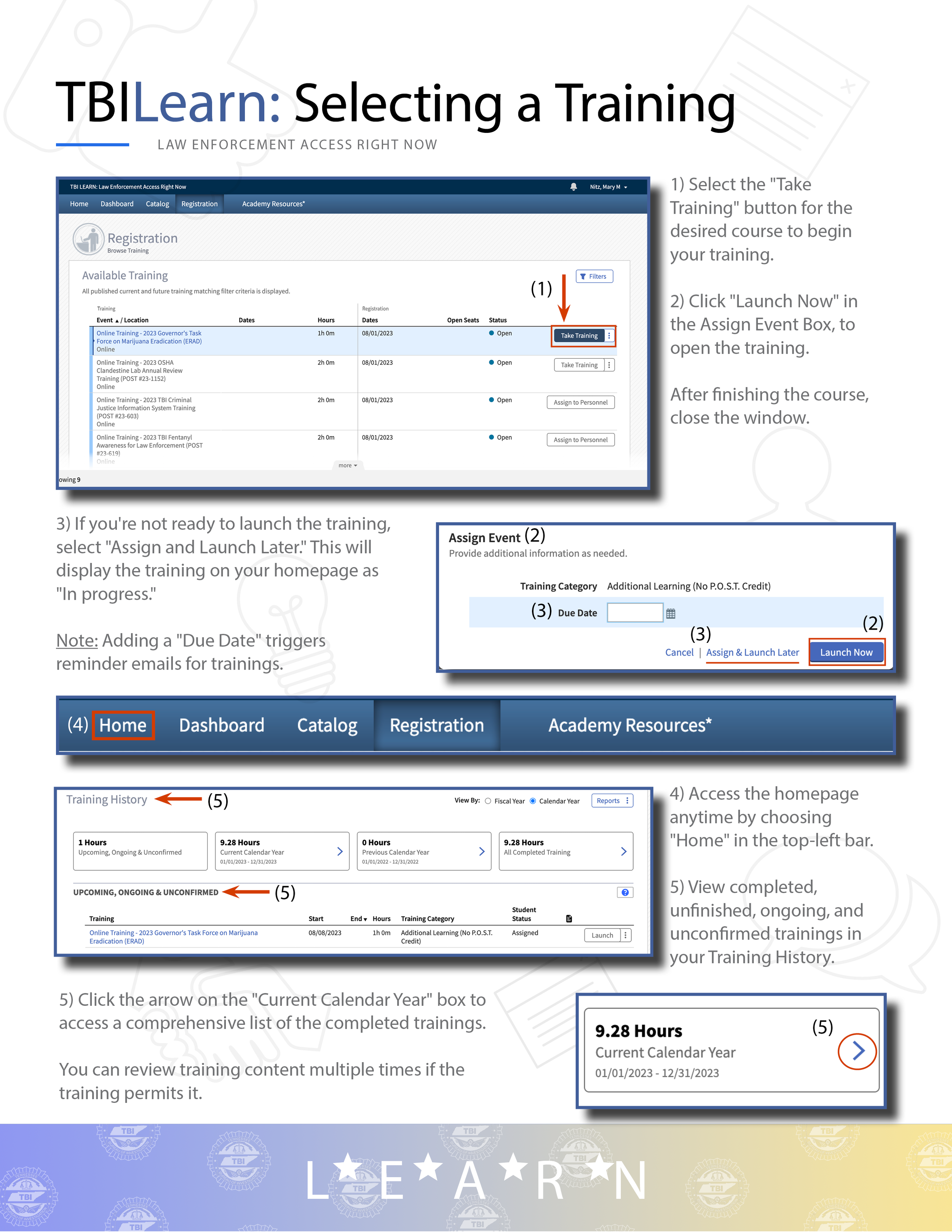
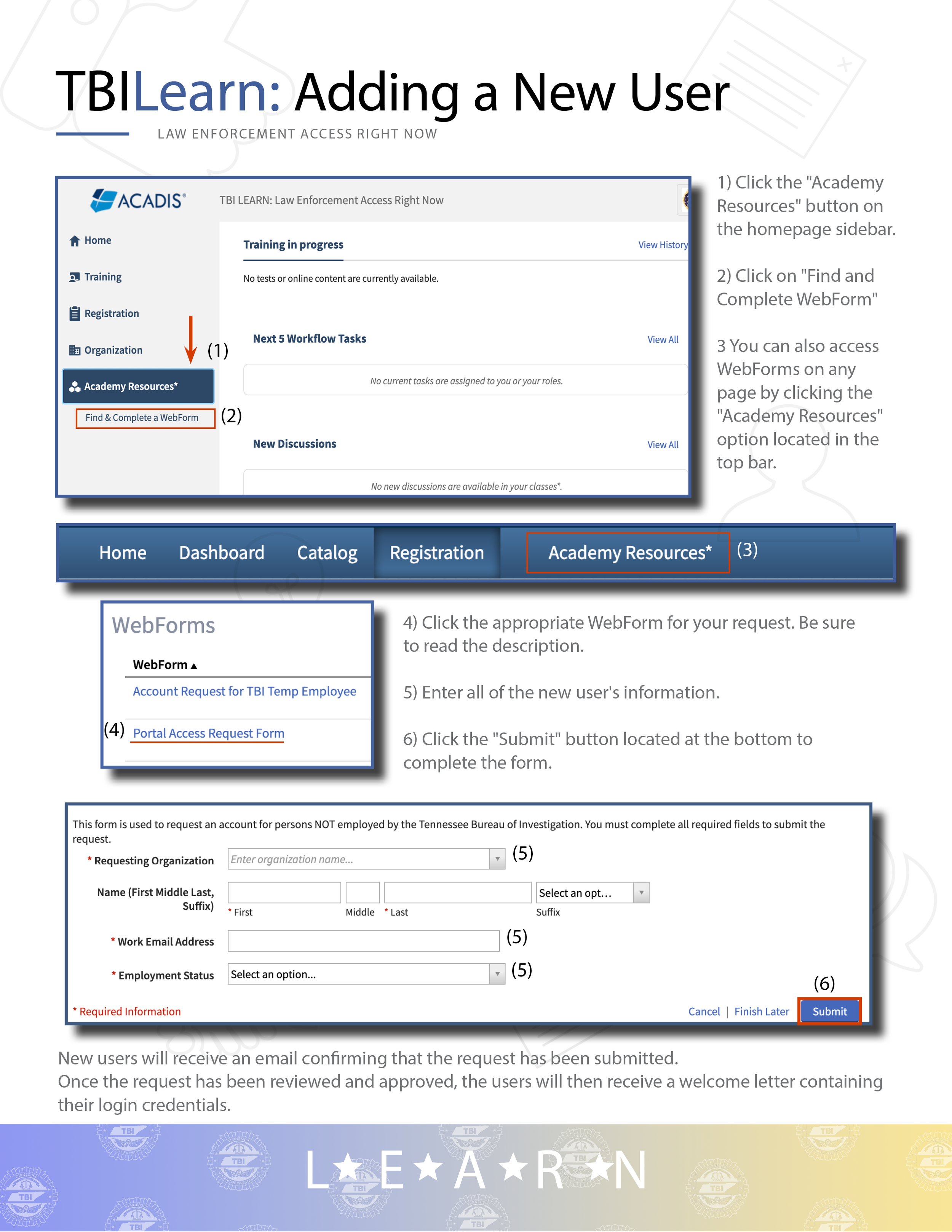
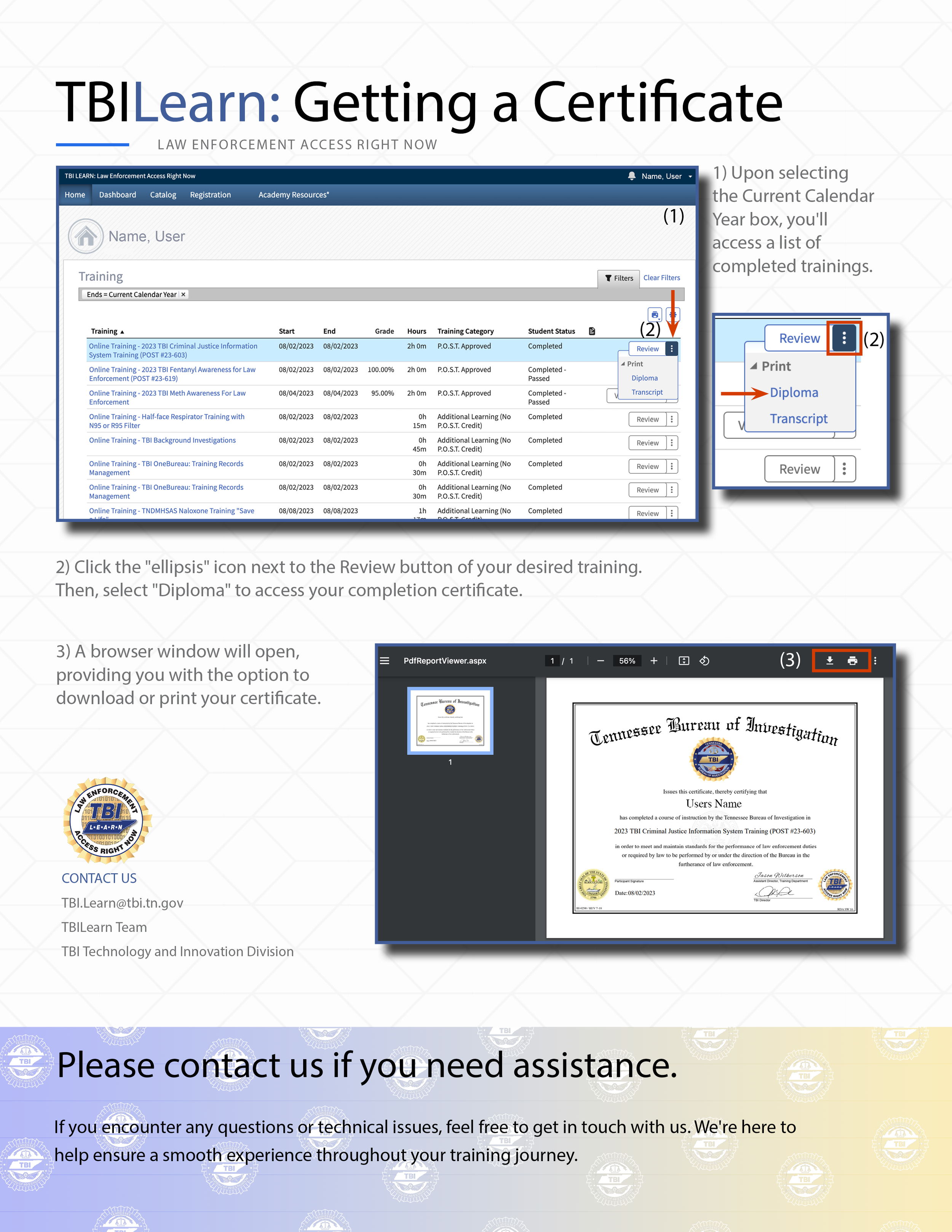
Law enforcement agencies throughout the state can access online training on TBILearn's Acadis platform. This comprehensive guide will equip you with the knowledge to navigate this new learning experience.
Learn how to get started, select a course, add a new user, and get your certificates. For access to our instructional PDF, click the button provided.
Use either a Desktop or Laptop computer, as Mobile Devices are not supported by Acadis. With Chrome or Edge as your browser.
Firefox, Internet Explorer, or any other browser is not supported by Acadis.
Access Acadis from an area with a Hard Wired or secure Wi-Fi connection, as mobile connections like a wireless hotspot are not supported by Acadis.
Single Sign-On (SSO)
Internal employees will be required to use SSO for logging in to TBILearn. If you are experiencing any difficulties with the login process, here is a quick guide to assist you.


